Selectbox in booking form
Ability to use drop down list in your booking form. You can configure selections of the different options, like number of visitors, times, etc... Please note, the times will be saved to the DB and is not using for availability. If you need bookings for the specific times, you need to check Business Small or higher versions.
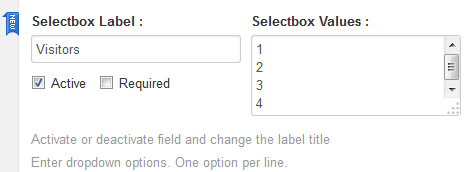

Improved Emails Configuration
Visual editors for the email templates at the Booking > Settings > Emails page. You can edit your email templates by using Visual editor or Text (HTML) form.
Double booking checking on server side
You can activate checking to prevent double booking, during submitting booking. This feature useful to prevent double booking of the same date(s) or time(s), if several visitors try to book the same date(s) in same calendar during the same time (same session).

Updated translation
- Slovak by Martin Galdun [67% completed]
- German by Andreas Dupp [27% completed]
- Polish by Danek Szczepan [100% completed]
- Spanish by Juan C [100% completed]
Nicer warnings
Showing warning message under calendar, instead of popup alerts, if user did not select day(s) in calendar during submiting booking.
Improvement in booking settings
Reordering some sections at the General Booking Settings page for having more logical view.
New features in Premium versions of Booking Calendar
Rates in days cells
Ability to show daily cost (rates) inside of the days cells in calendar(s).
(Business Medium/Large, MultiUser)
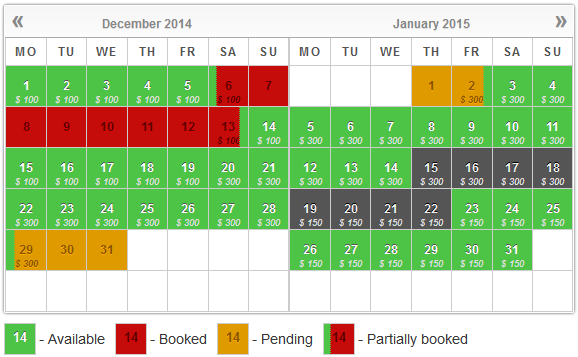

Edit toolbar for booking forms
New HMTL edit toolbar for the Booking Forms and Content of Booking Fields form at Booking > Settings > Fields page.
(Personal, Business Small/Medium/Large, MultiUser)
Under the Hood
(Personal, Business Small/Medium/Large, MultiUser)
(Personal, Business Small/Medium/Large, MultiUser)
(Business Medium/Large, MultiUser)
(Personal, Business Small/Medium/Large, MultiUser)
(Business Medium/Large, MultiUser)
(Business Small/Medium/Large, MultiUser)