If you see an error like "This iCal URL is invalid" while exporting bookings from your Booking Calendar to Airbnb (or other services), even though online validators (like icalvalidator.com or icalendar.org) show that the .ics feed is valid, the issue may be related to the inclusion of time information in the feed.
As of April 4, 2025, Airbnb does not support time-specific entries in the .ics feed. This means that the inclusion of specific times in your .ics file can cause the error.
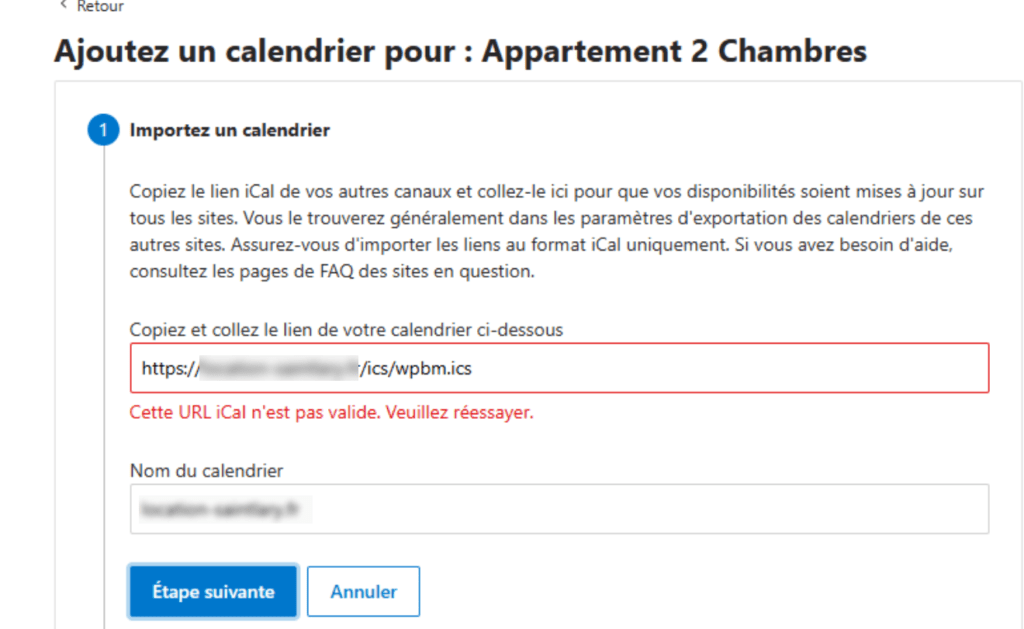
Unsupported Format:
If your exported .ics file includes entries like the following, Airbnb will not accept them:
Start: 20250809T000000 (Sat, 09 Aug 2025 00:00:00 GMT)
End: 20250817T000000 (Sun, 17 Aug 2025 00:00:00 GMT)
ID: 2025-08-09-00
Supported Format:
Airbnb only supports full-day bookings in the .ics feed. For example, the correct format should be:
Start: 20250809 (Sat, 09 Aug 2025 00:00:00 GMT)
End: 20250817 (Sun, 17 Aug 2025 00:00:00 GMT)
ID: 2025-08-09-00
How to Export Full-Day Bookings in Booking Manager:
Be sure to use latest update of Booking Manager 2.1.12 or newer.
To ensure your Booking Manager exports only full-day bookings, follow these steps:
1. Go to the oPlugins Panel > Settings > General Settings.
2. Enable the option for full-day bookings.
3. Click Save Changes.
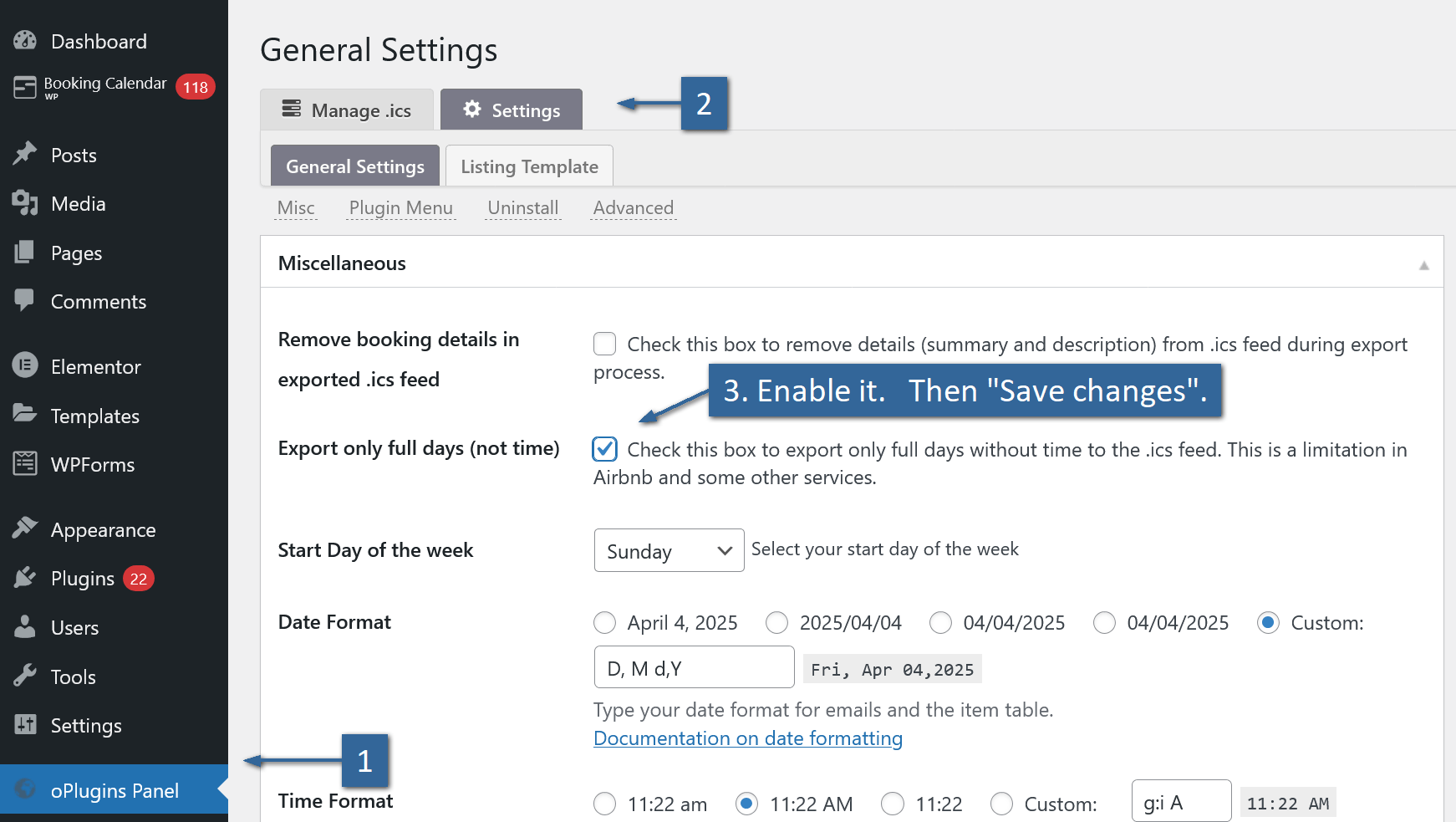
Now, Booking Manager will export only full-day events to the .ics feed, removing any time-specific information.
Handling Bookings with Specific Time Slots:
If you have a booking with specific start and end times, like:
Start: 20250809T121000 (Sat, 09 Aug 2025 12:10:00 GMT)
End: 20250809T140000 (Sat, 09 Aug 2025 14:00:00 GMT)
Booking Manager will export it as a full-day booking, converting the times as follows:
Start: 20250809 (Sat, 09 Aug 2025 00:00:00 GMT)
End: 20250810 (Sun, 10 Aug 2025 00:00:00 GMT)
This ensures the booking is compliant with Airbnb's full-day format.


