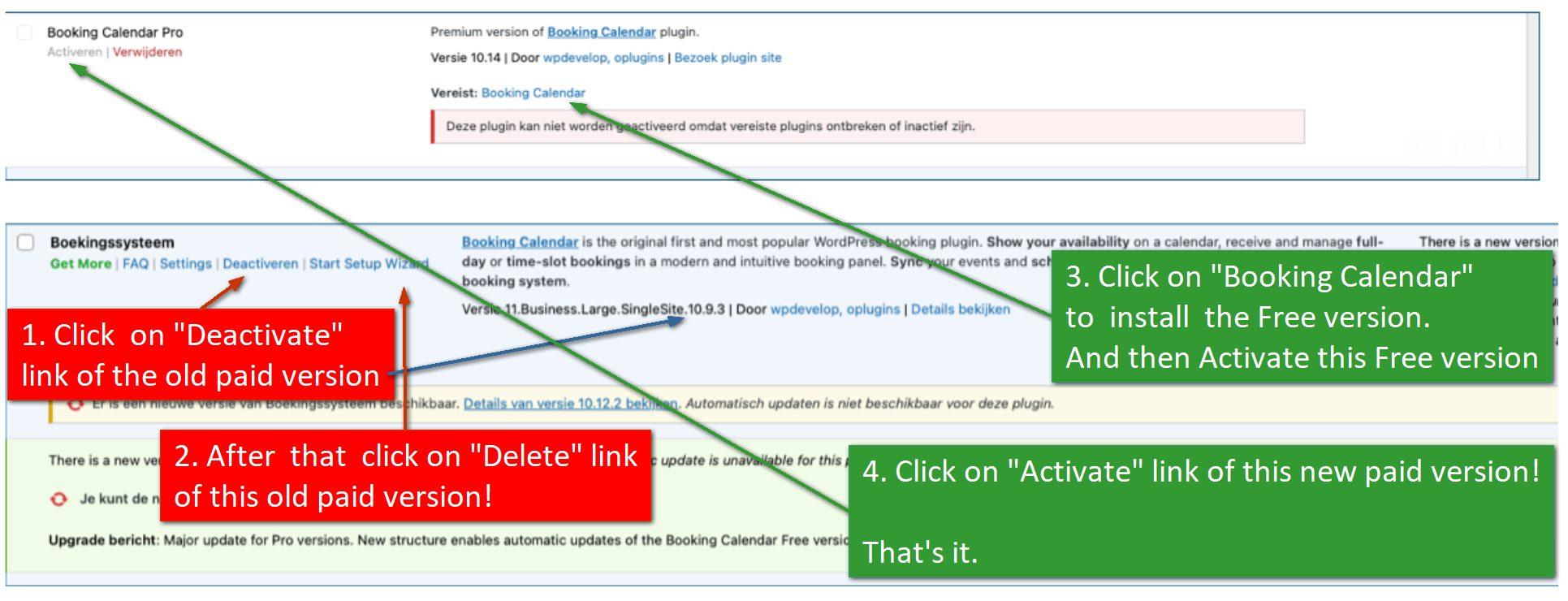If you're having trouble activating the new Booking Calendar Pro version after updating from the old paid version using the provided installation instruction, please follow these four troubleshooting steps:
1. Deactivate the old paid version of Booking Calendar.
2. Delete the old paid version of Booking Calendar from your WordPress.
3. Install and activate the Booking Calendar Free version. You can either do this as shown in the attached screenshot, or download and install it separately from the WordPress directory.
4. Finally, activate the new Booking Calendar Pro version.