Explore Advanced Configurable Booking Confirmation, Enhanced Booking Form Typography, and more...
New: Customizable Booking Confirmation Section
- • Customizable Confirmation Section! Now you can configure what to display in the "Confirmation Window" after a booking is created. Enable or disable content and configure it with a list of shortcodes that will be shown in the "Personal Information" and "Booking Details" sections of the Booking Confirmation window.
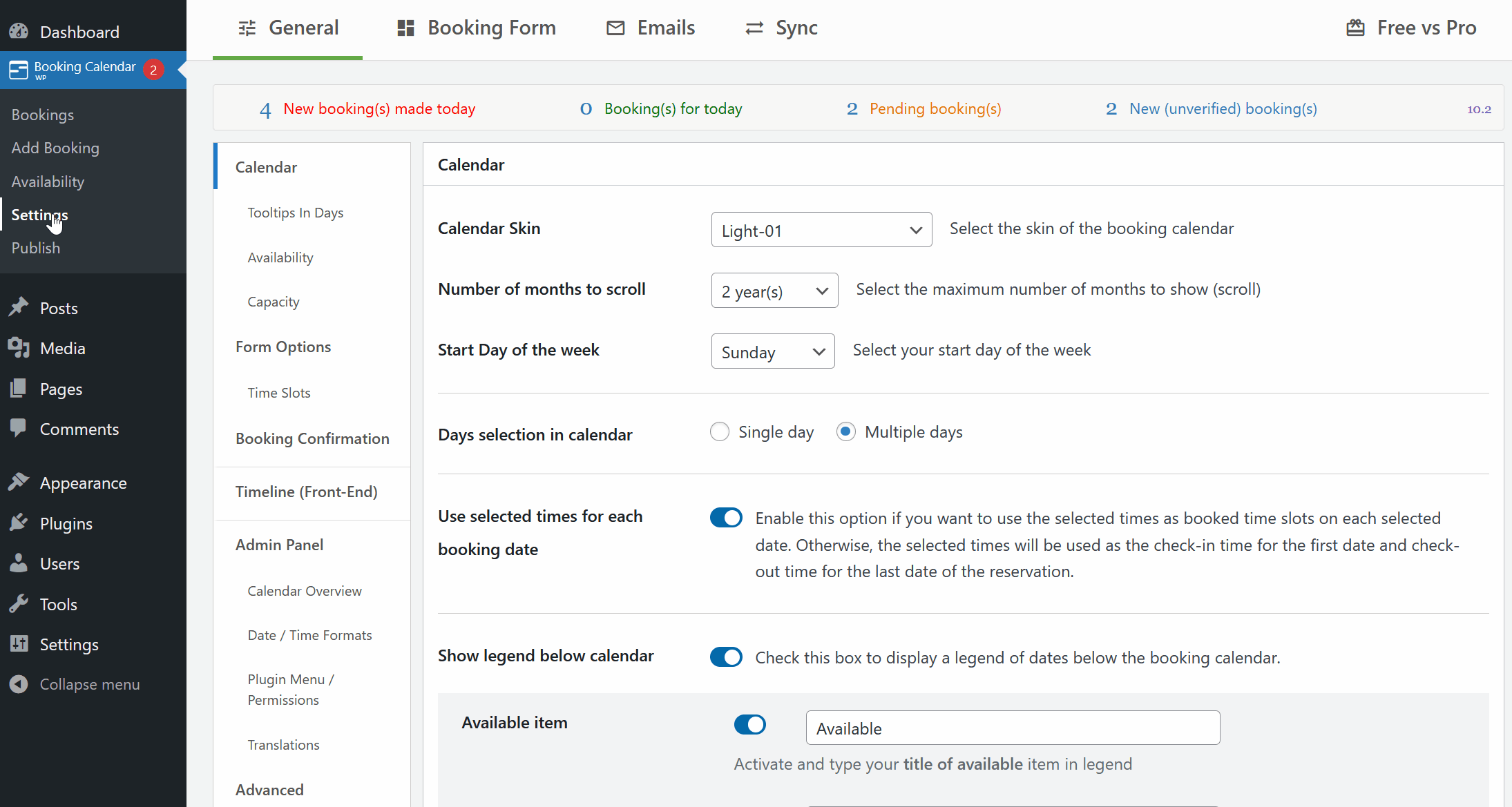
Enhanced Typography for Booking Forms
- • Enhanced Typography for Booking Forms! The typography for booking form elements has been updated to provide a cleaner interface and to prevent CSS conflicts with themes.
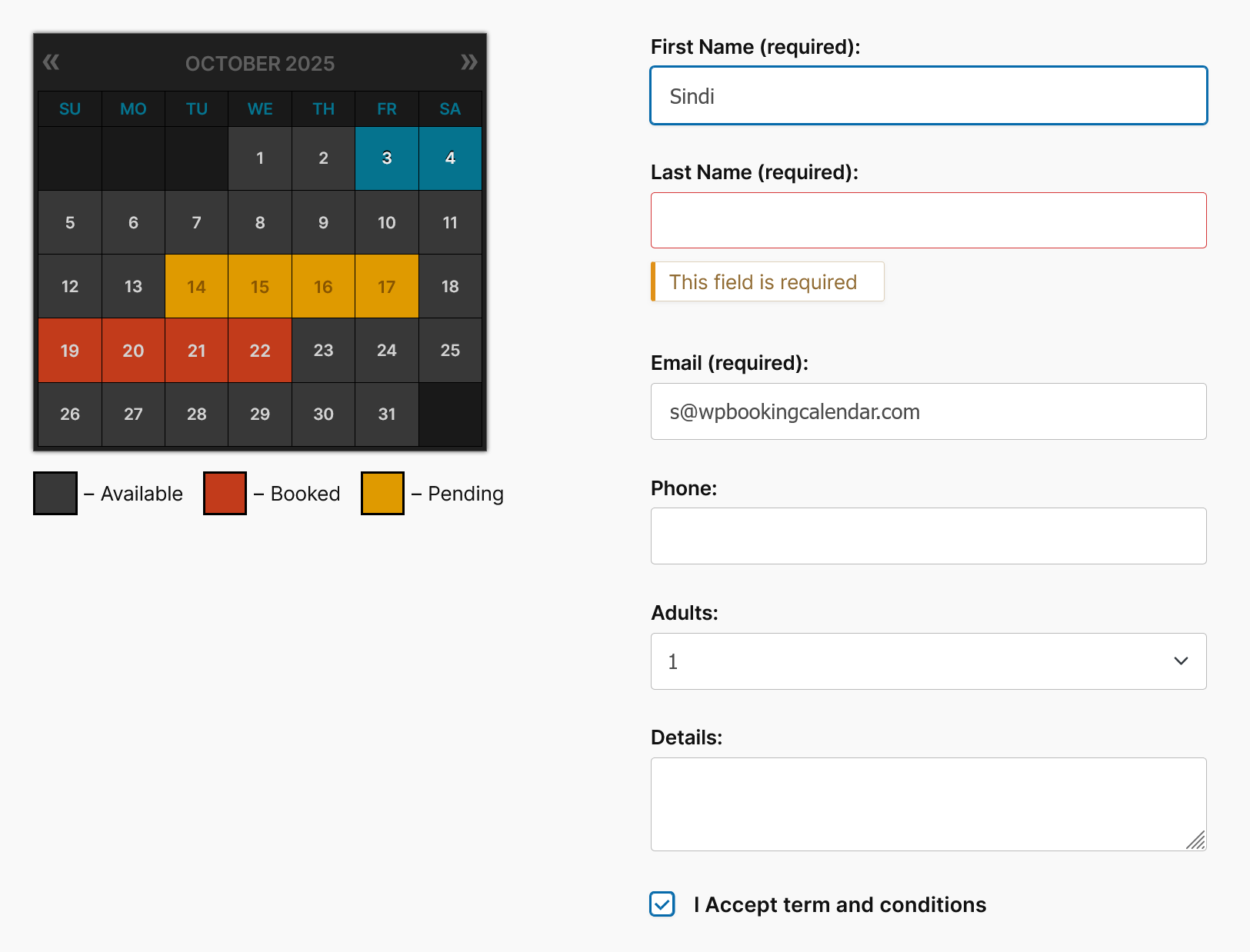
Enhanced of Time Slots Bookings
- • Introducing the "Use Selected Times for Each Booking Date" Option! This feature is available when 'Multiple Days' selection mode is activated. It allows you to use the selected times as booked time slots for each selected date. If not enabled, the selected times will be used as the start time for the first date and the end time for the last date, with all middle dates being fully booked. Enable this option on the Settings > General page in the "Calendar" section. (10.1.5.4)
- • Introducing the 'Partially Booked' Calendar Legend Item! You can now configure this item in the calendar legend. Enable and customize it on the Settings > General page in the "Calendar" section under the 'Show legend below calendar' option. (10.1.5.5)
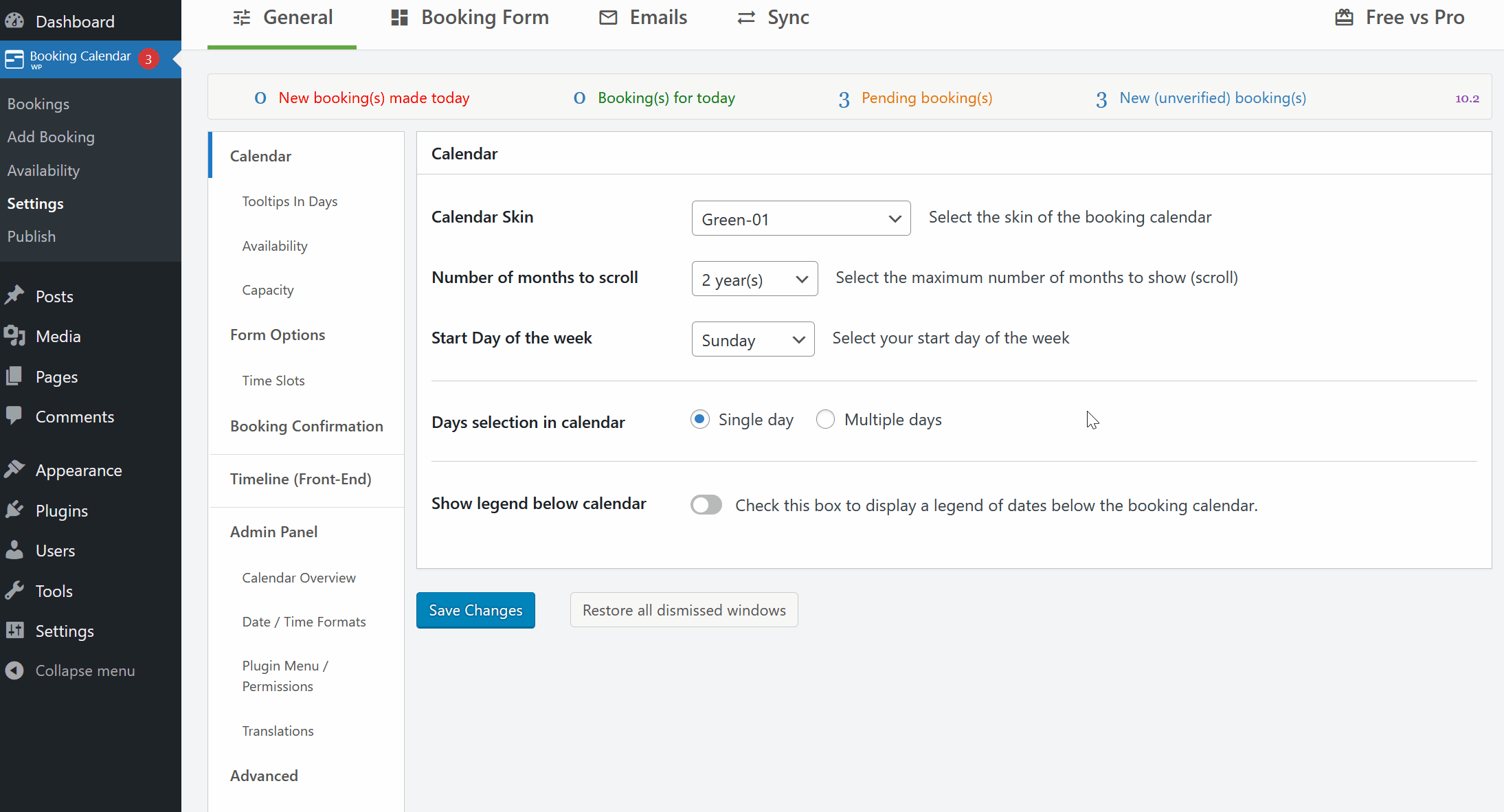
New Shortcode
- • Introducing the [only_dates] Shortcode for Email Templates! This shortcode allows you to insert only booking dates without times in your email templates. (10.1.5.6)
Additional Improvements in Free and Pro versions
- • Added compatibility for WordPress 6.6
- • Added Thin Scroll Bar to Popovers! In the Calendar Overview and Timeline, a thin scroll bar is now included in popovers to handle long booking details or details for multiple bookings.
Improvements in Pro Versions
- • Enhanced Form Times Templates! We've improved the form times templates for a better user experience. (Personal, Business Small/Medium/Large, MultiUser)
- • Updated the View of the "Back to Super Admin" Button! When a super booking admin user simulates a login as a "Regular User," the button's appearance has been enhanced for clarity. (10.1.5.2) (MultiUser)
- • Enhanced Spinners for Cost and Date Hints! The spinners in the booking form for cost and date hints have been updated for a smoother and more intuitive user experience. (Business Medium/Large, MultiUser)
Translations
- • Korean Translation! The translation has been updated and is now 96% complete, courtesy of modelaid.
Under Hood Changes
- • Updated Bootstrap Icons to the latest 1.11.3 Version for enhanced visual appeal and consistency.
- • Removed Deprecated BS Glyph Font for a cleaner and more modern design.
- • Removed Deprecated wpbc_vars.js for improved performance and maintainability.
- • The option 'Using BootStrap CSS for the form fields' has been deprecated and moved to the Settings General page in the "Advanced" section for better organization.
- • Added support for the WP Rocket plugin by excluding it from JavaScript Delay execution, ensuring smoother performance.
- Pro Versions:
- • Added a new hook 'wpbc_visitor_action__booking_trash' for when visitors cancel their own booking. Example usage::
function your_cust_func_wpbc_visitor_action__booking_trash($booking_id, $resource_id) { /* Your code here */ } add_action('wpbc_visitor_action__booking_trash', 'your_cust_func_wpbc_visitor_action__booking_trash', 100, 2)(10.2.0.3)
Bug Fixes
- • Adjusted the height of booking form fields to ensure compatibility with certain themes.
- Pro Versions:
- • Resolved the issue of search results not displaying on a separate page when custom search filter options are used in the search form. (10.2.0.2) (Personal, Business Large, MultiUser)
- • Added the ability to uncheck the exclusive checkbox in group checkbox options for greater flexibility. (10.1.5.1) (Personal, Business Small/Medium/Large, MultiUser)
- • Resolved the issue of popovers not displaying in the timeline on the front-end during initial page loading when a cache plugin is activated. (10.2.0.4)


