Smarter Bookings, Elementor Integration and Cleaner Interface
Booking Calendar meets Elementor!
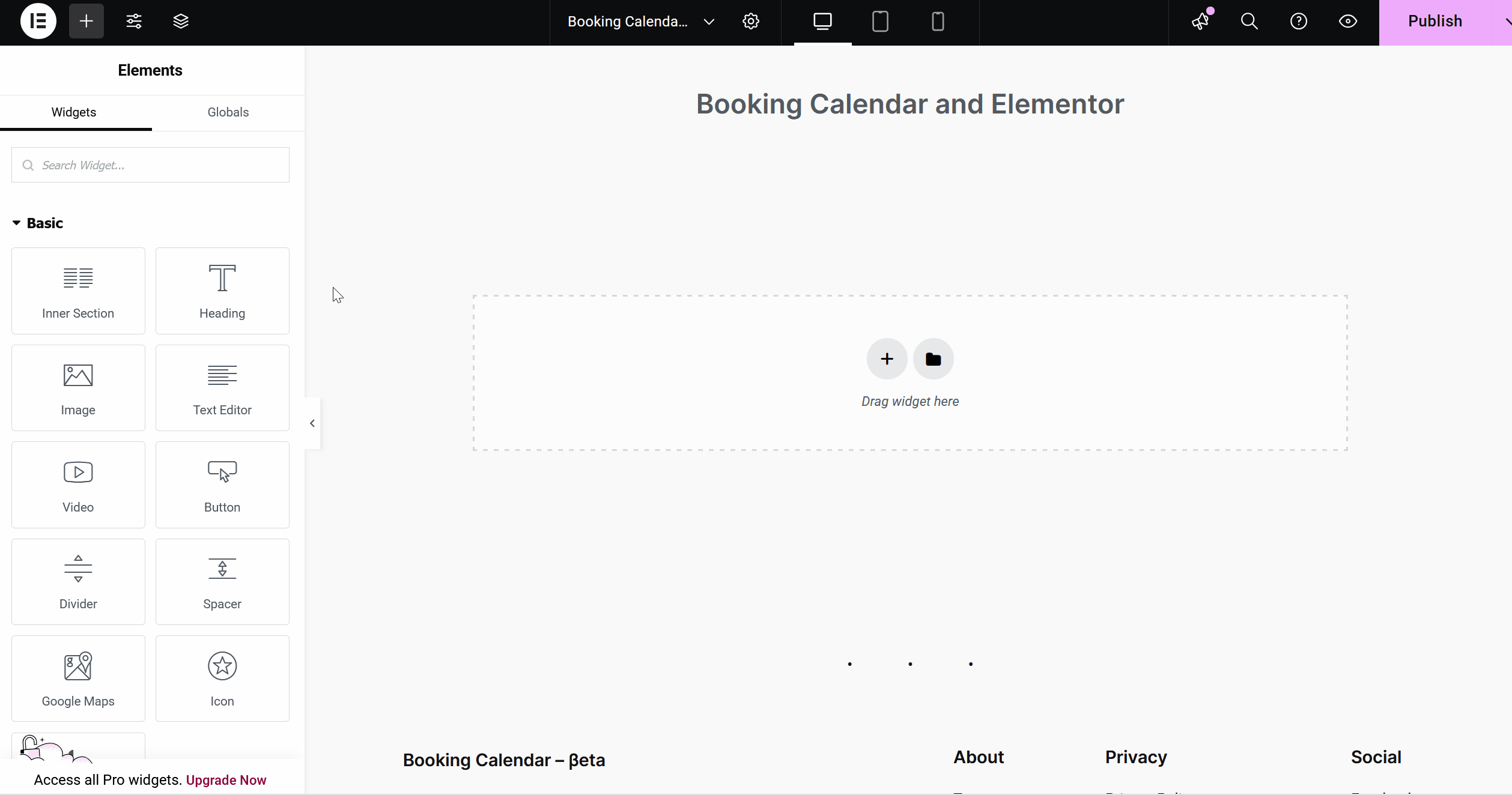
- • Full Elementor Support!: Design and customize your booking forms directly inside the Elementor editor—with real-time form previews and a built-in skin selector. No more shortcode guesswork—just drag, configure, and save!
- • Calendar Preloader: We’ve added a smooth-loading preloader bar that prevents layout jumps on slower connections, ensuring a polished experience for your visitors.
- • New Booking Form Template – Service Selection Wizard (Pro): Perfect for appointment-based bookings: this template features a left-side service selector with a streamlined date/time step for faster, easier bookings.
Cleaner & More Intuitive Interface
- • Updated Sidebar Navigation: All plugin menus now live in a single, collapsible sidebar—easier to navigate and quicker to access.
- • Visual Polish & UX Tweaks: We’ve made subtle design upgrades across the board: improved calendar styling, better visual hierarchy, smarter warnings (e.g., duplicate calendar IDs), and more compact menu visuals in compact mode.
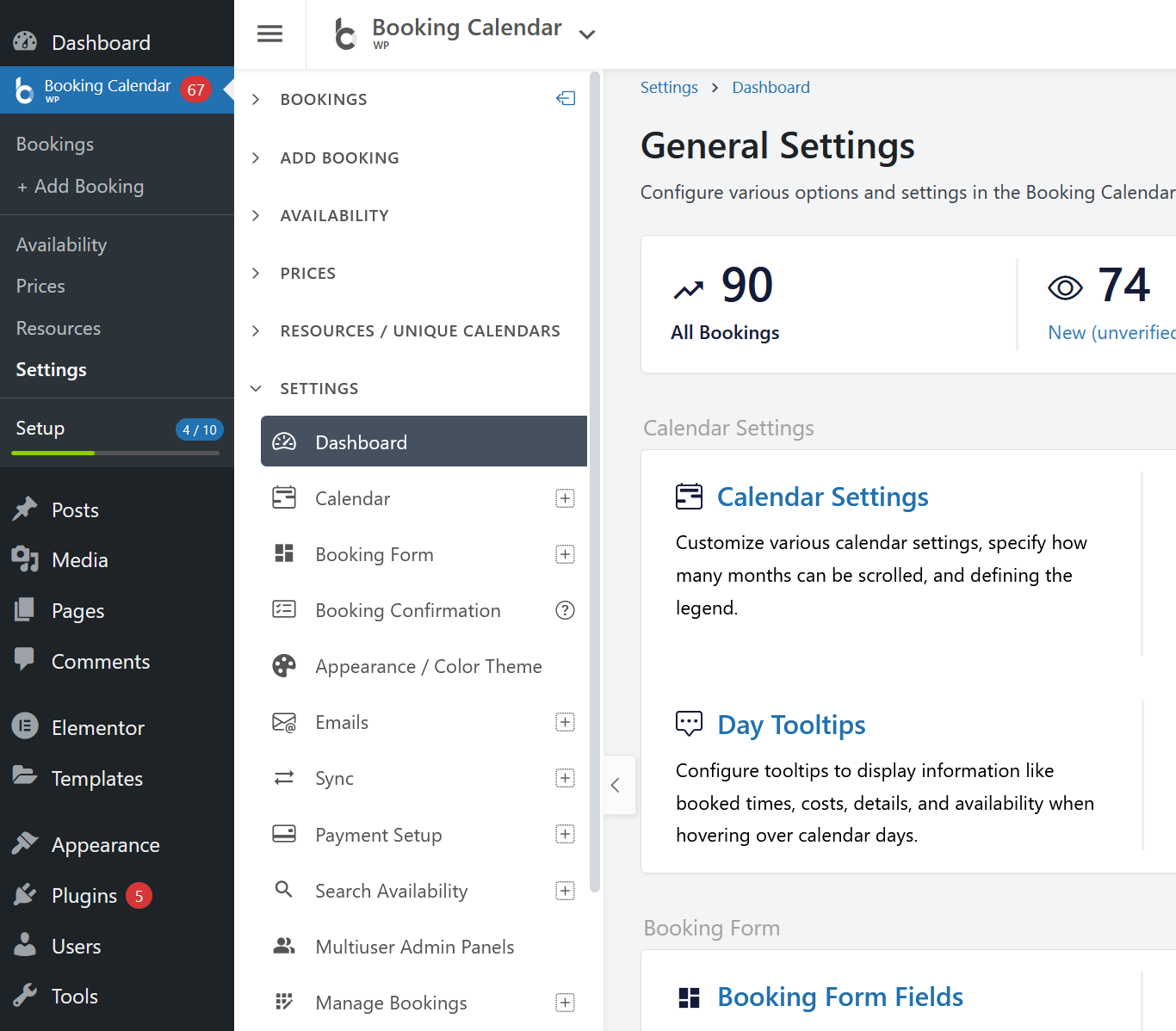
Smart Phone Validation
- • Auto-Detect & Format Phone Fields: Phone fields now automatically detect and format numbers based on the user’s input and locale. Start typing +1 and the field instantly formats to +1 000 000 0000 (USA); type +34 for Spain and get +34 000 000 0000.
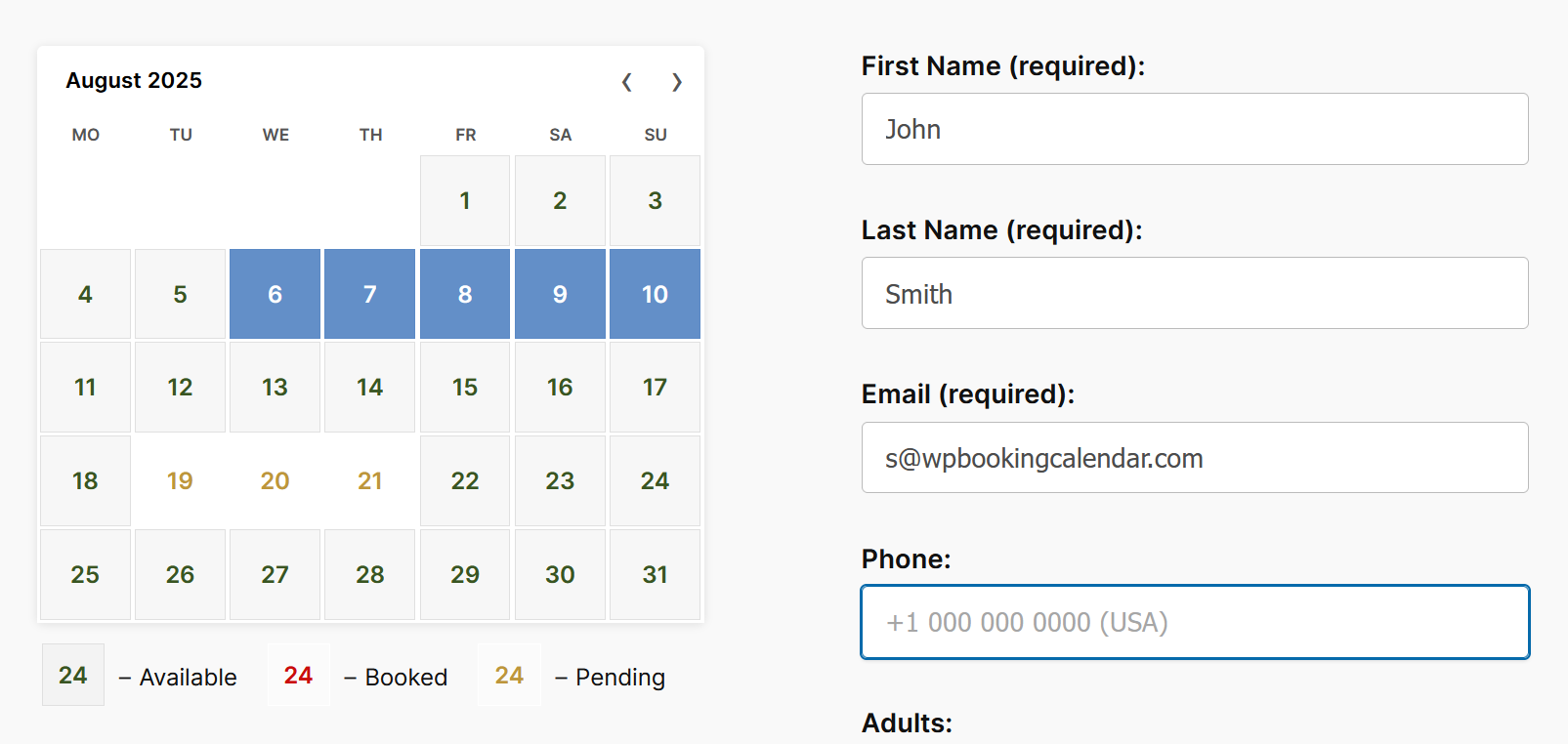
- • Built-In Intelligence – No Setup Required We intelligently detect phone fields by name (e.g., “phone”, “fone”, “tel”, “mobile”, “telefono”, etc.) and apply the right mask and placeholder automatically—no third-party APIs needed. Only valid digits are allowed; unsupported characters are blocked instantly.


