What's New in Booking Calendar Free version
Import of Google Calendar Events
Ability to activate importing of Google Calendar Events as bookings into Booking Calendar. Assign event title, description and location to the specific booking field. Now using new Google Calendar API v3.

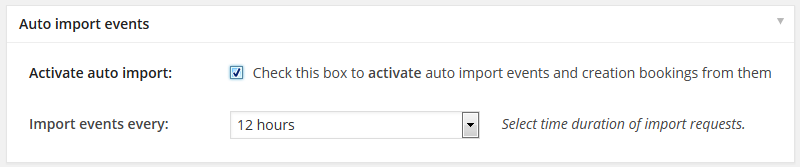
Auto Import of Google Calendar Events
Ability to activate and configure auto import of Google Calendar events during specific intervals of time.
Load JS and CSS files only on specific pages
Its useful, if exist some conflict(s) or you want to optimize loading of website, and you need to load Booking Calendar JS and CSS files only at the specific pages, where you are having booking forms or availability calendars. You can activate and configure this feature at the General Booking Settings page in Advanced section, by expanding "Advanced settings of JavaScript loading".
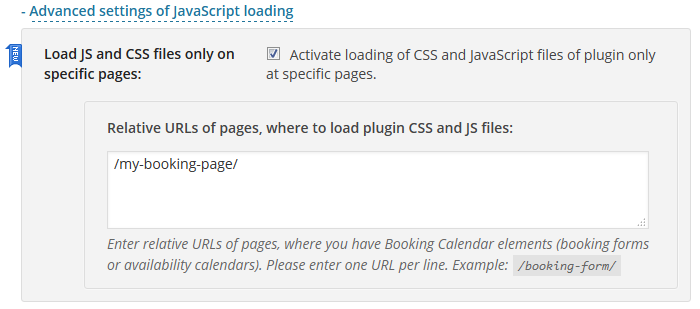
Updated translation
- Spanish by Juan C, Juan García Piosa [100% completed]
- French by Carlo Calamar, Terry Atkinson, Jean-Sébastien DANGLADE [100% completed]
- Danish by Ib H. Rasmussen [100% completed]
- Dutch by Wim Bommerez [100% completed]
- Bulgarian by Nadejda Chotorova [100% completed]
- Polish by Danek Szczepan [100% completed]
- Russian by ARM [100% completed]
- Greece by Dimitris Amanatiadis [100% completed]
- Slovak by Lubomir Host, Martin Galdun, Martin Ambrus [100% completed]
- Czech by Ales Dlask, Martin Ambrus [100% completed]
- Croatian by Jirka Pitzmos [95% completed]
Own Calendar Skins
Ability to save own calendar skin to the /wp-content/uploads/wpbc_skins/ folder, that do not overriding during plugin update. Its will save your custom calendar skin, if you will make upgrade of plugin to new plugin update.
New features in Premium versions of Booking Calendar

Direct Bank Transfer and Cash payments
Allow payments for visitors by
- direct bank / wire transfer
- payments with cash
(Business Small/Medium/Large, MultiUser)
Show Cost of Booking in Search Results
Ability to show cost of the booking for specific booking resources in search results. This cost depends from the check in and check out dates and number of selected visitors.
Shortcodes for search results form:
[cost_hint] - total cost of booking,
[original_cost_hint] - booking cost of the selected dates only,
[additional_cost_hint] - additional cost, which depends on the fields selection in the form,
[deposit_hint] - deposit cost of the booking,
[balance_hint] - balance cost of the booking
(Business Large, MultiUser)
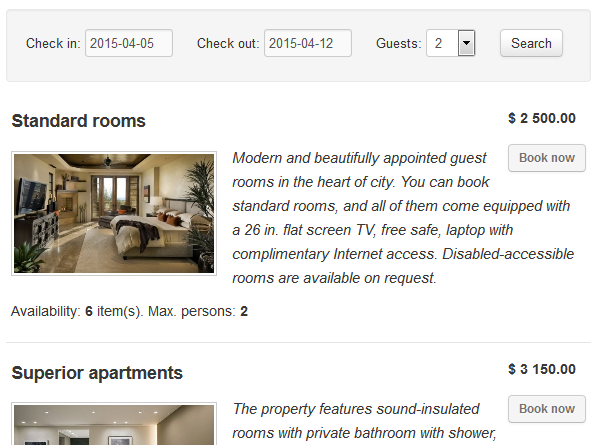

Show Deposit payment, depends from season
Condition to show the "Deposit payment" form, if the "Check In" day of booking is inside of the specific Season Filter.
(Business Medium/Large, MultiUser)
Show cost of each additional item
Ability to show cost hints separately for the each items, that have additional cost at Booking > Resources > Advanced cost page.
For example, if you have configured additional cost for my_tax option at Advanced cost page,
then in booking form you can use this shortcode [my_tax_hint] to show additional cost of this specific option.
Add "_hint" term to name of shortcode for creation hint shortcode.
(Business Medium/Large, MultiUser)
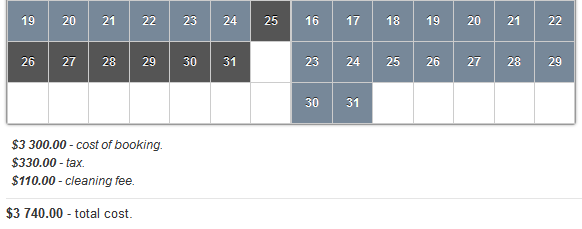
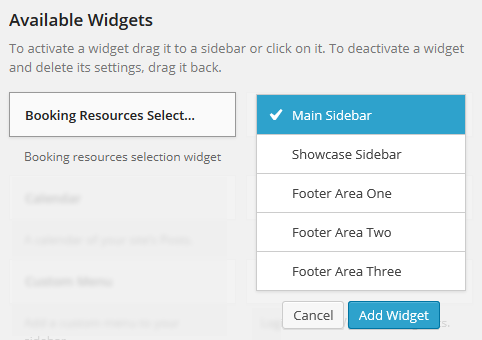
Widget for selection of booking resources
Adding to website sidebar widget for selection of booking resources. Ability to select specific resource to list in widget, set preselected resource and some other parameters.
(Personal, Business Small/Medium/Large, MultiUser)
Under the Hood
Example:
[bookingresource type=3 show="title"]: [bookingresource type=3 show="cost"].
(Personal, Business Small/Medium/Large, MultiUser)
(Business Small/Medium/Large, MultiUser)
(Personal, Business Small/Medium/Large, MultiUser)
Important! In Booking Listing page bookings will have deposit cost and notes about deposit, do not depend from type of payment.
(Business Medium/Large, MultiUser)
(Business Medium/Large, MultiUser)
(Personal, Business Small/Medium/Large, MultiUser)


