Enhanced Calendar Overview and Timeline Views, and more...
- • We have updated the Calendar Overview and Timeline views to improve readability. Timelines now have a minimum width for day/time cells, making bookings easier to read. Additionally, you can scroll horizontally to search for specific date and time intervals.
- • Updated Bookings View in Calendar Overview and Timeline! Booking bars now have a transparent background, making it easier to identify specific dates under the booking pipeline.
- • Enhanced Typography in Bookings View! The typography in the Calendar Overview and Timeline has been updated for a cleaner and more modern look.
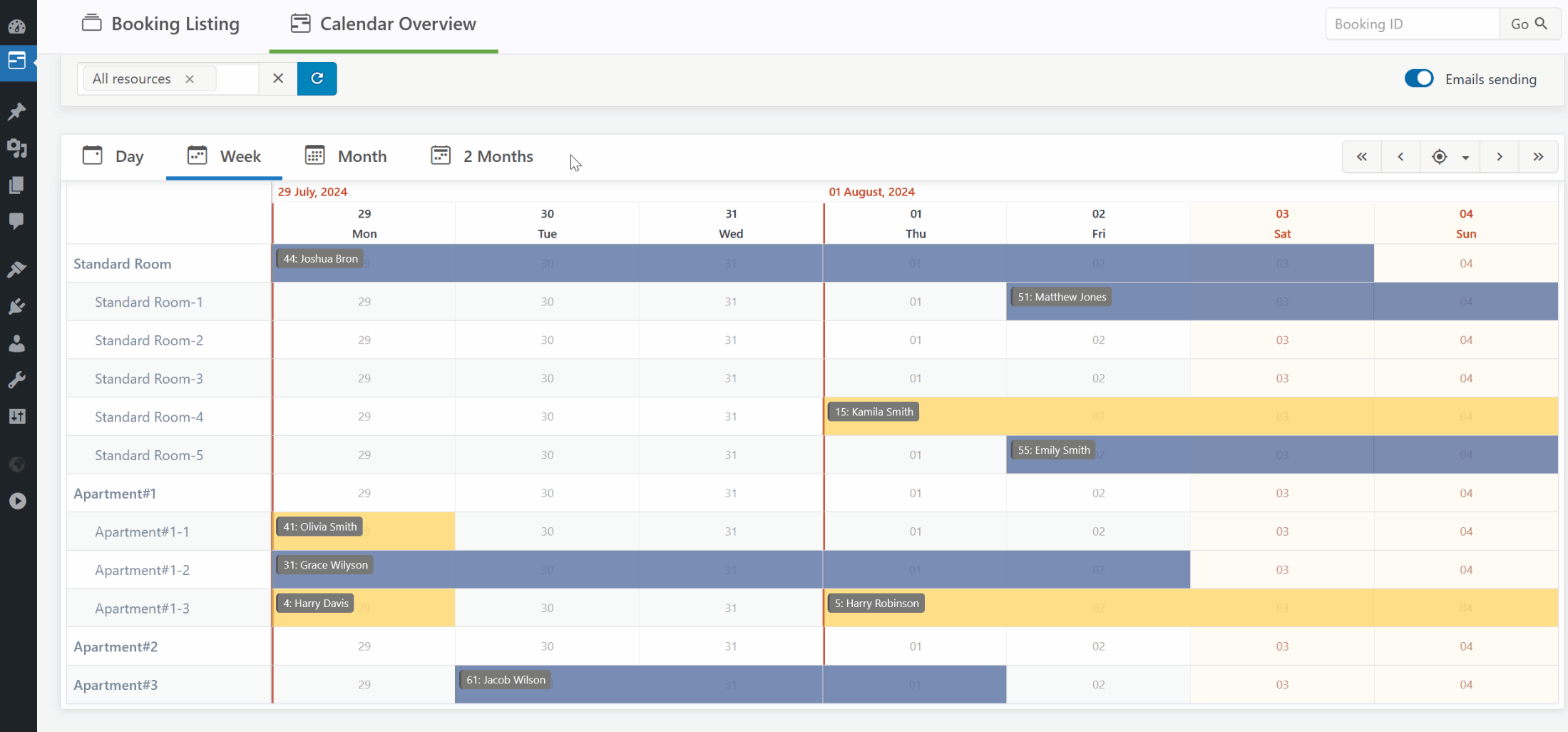
Change Over Days in Timeline Views!
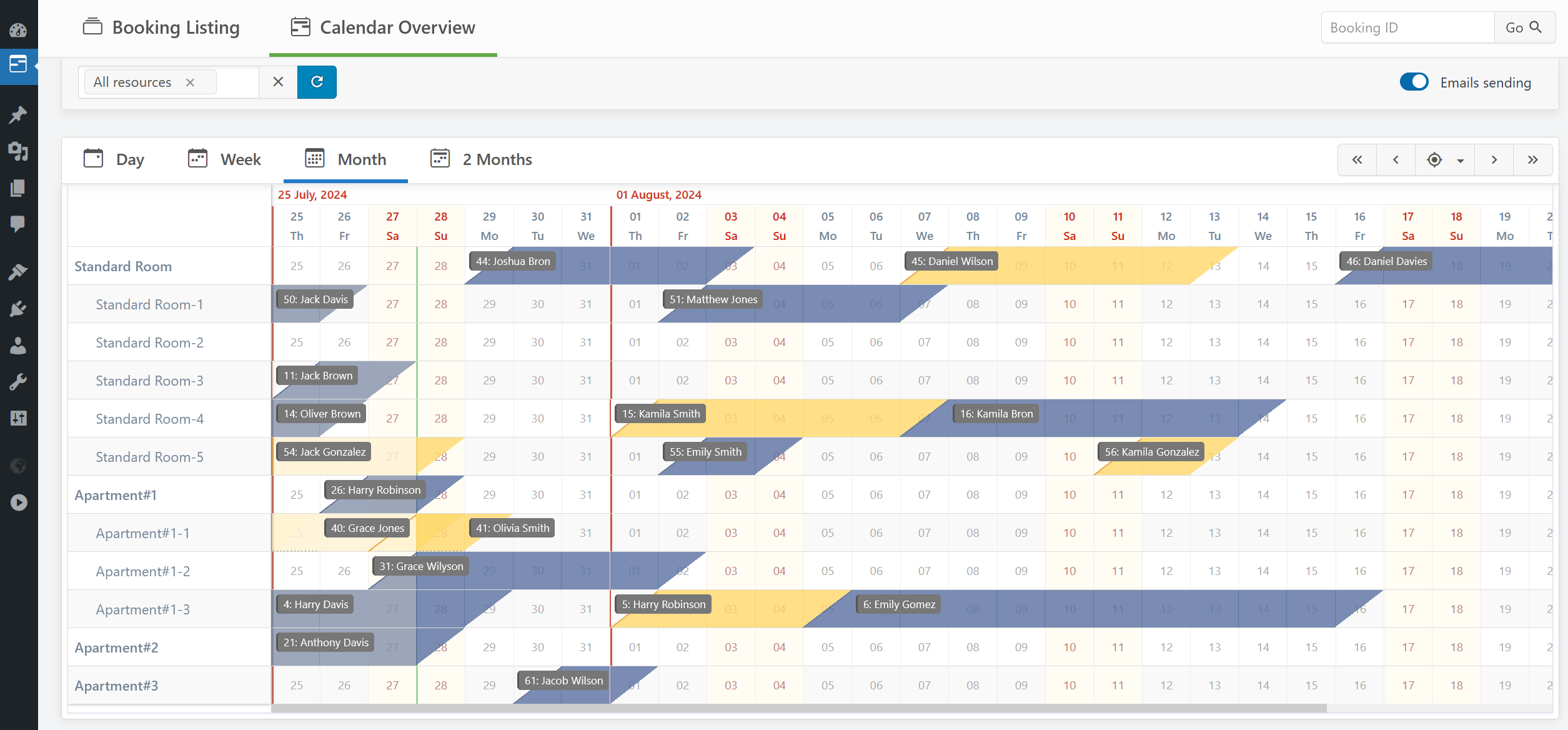
- • In the pro versions, Timeline and Calendar Overview can now display change over days (triangles for check-in/out dates). This feature makes it easier to identify check-in/out dates and provides a better overview of bookings in the Timeline if your system uses the change over days functionality.
Additional Improvements in Free and Pro versions
- • Option to Remove Booking Summary Details in Export! Now you can choose to exclude booking summary details when exporting bookings using the "Add to Google Calendar" button. Enable this option on the WP Booking Calendar > Settings > Sync > "General" page.
Bug Fixes
- • Fix: Displaying Greyed (Disabled) Options! Fixed an issue where greyed-out (disabled) options, such as booked time slots, were not showing correctly in select boxes.
- • Fix: Resolved Conflict with 'MIXITUP - A CSS3 and JQuery Filter & Sort Plugin'! Fixed the issue causing the error: "Uncaught TypeError: time_fields_obj.times_as_seconds is undefined.
- Pro Versions:
- • Resolved Start/End Time Invalid Issue! Fixed the issue where Start/End Time was invalid in some configurations with range days selection mode and change-over days.


