Added New Modern Calendar Themes featuring rounded day cells
- • Introducing a Fresh Calendar Color Skin! We've added the new '24_9__light' skin featuring rounded day cells for a modern and sleek look.
- • Fresh Color Scheme! We've added the "24_9__light_square_1" color scheme for the "24_9__light" Calendar Skin, giving your calendar a stylish new look with square rounded day cells.

Image from paid versions of Booking Calendar
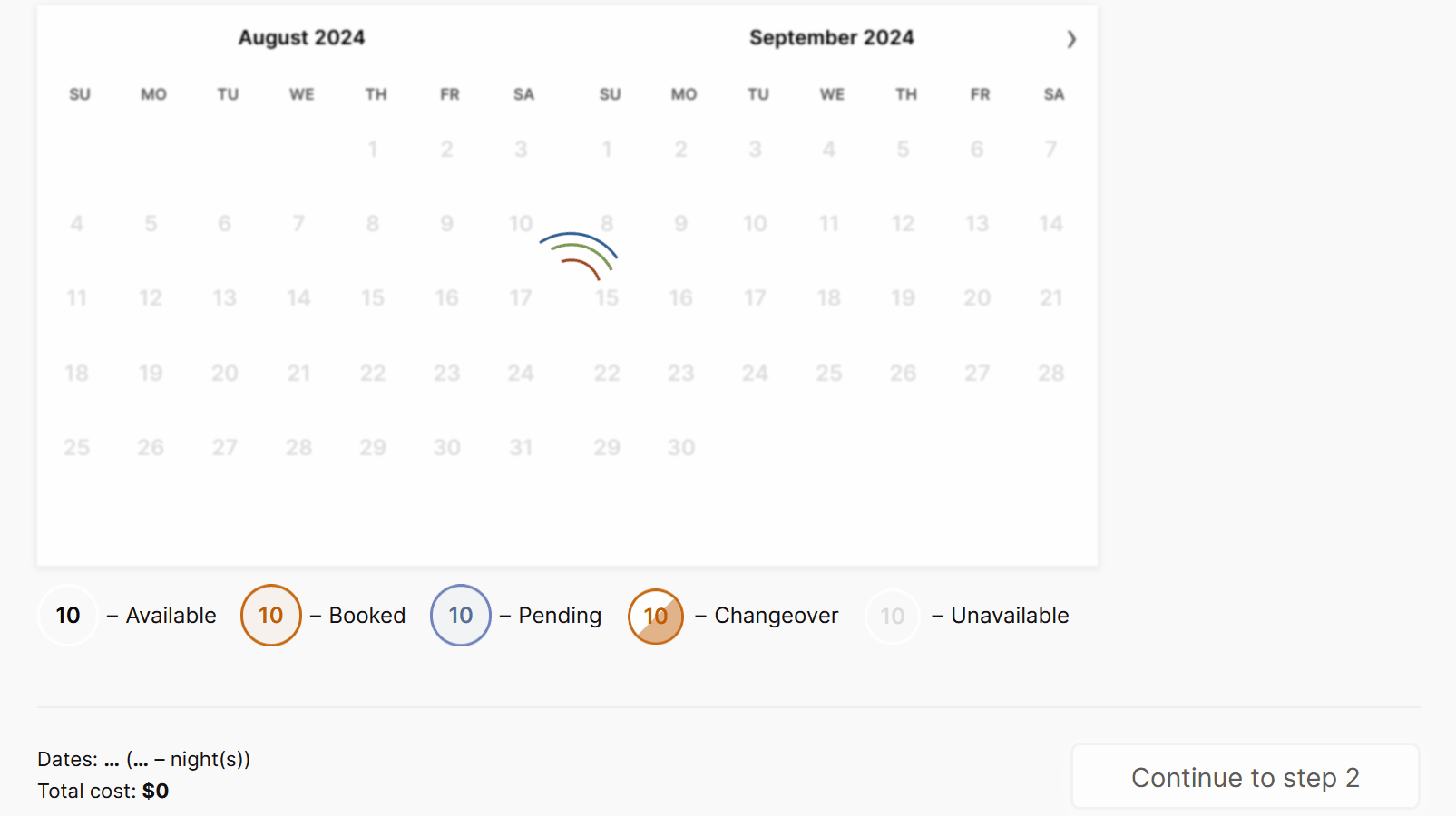
Image from paid versions of Booking Calendar
Flexible Customization of Calendars
- • Easy Configuration of Calendar Skin Parameters! Now you can easily customize your calendar skin using CSS parameter variables, including day cell radius, various colors, and other settings. This feature allows you to create your custom calendar skin quickly and efficiently.
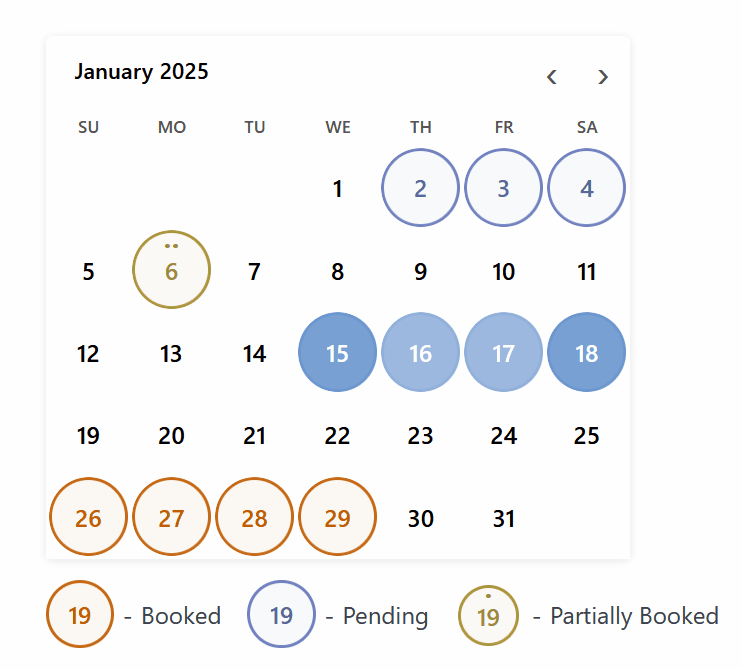
New Dark Calendar Theme
- • Introducing a Dark Calendar Theme! We've added a new dark calendar theme based on the '24_9__light' skin, featuring rounded day cells for a sleek and modern look.
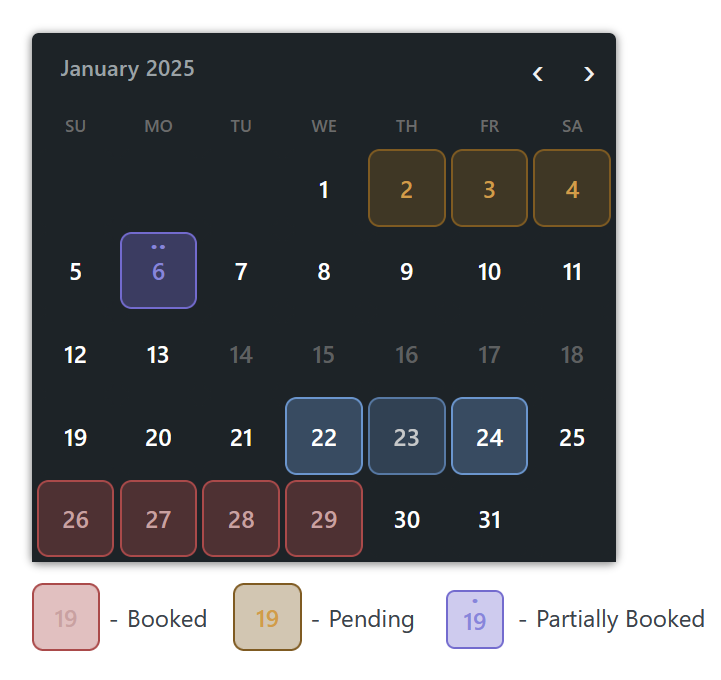
Updated Booking Form Fields Setup
- • Updated Booking Form Fields UI! We've revamped the interface for setting up booking form fields, with refactored code and updated UI elements. The new design is cleaner and more intuitive, providing a smoother user experience.
- • We've added new field blocks for the Calendar, Captcha, and Send button. You can now organize the order of these fields in the booking form and customize their labels or titles to suit your needs.
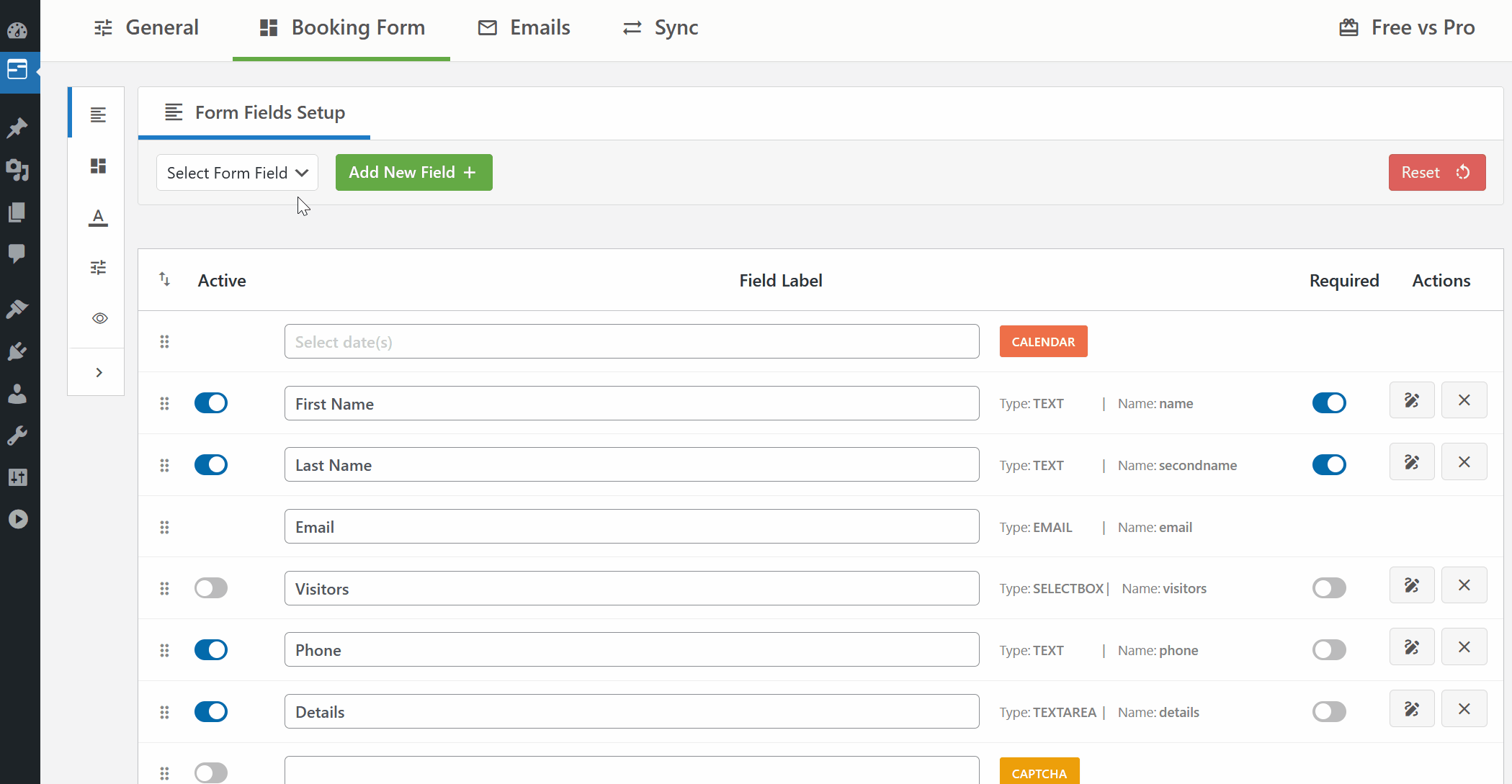
New Dashboard Statistic Options
- We've added new statistic options to the Dashboard Agenda, including:
- • Check in - Today
- • Check out - Today
- • Check in - Tomorrow
- • Check out - Tomorrow
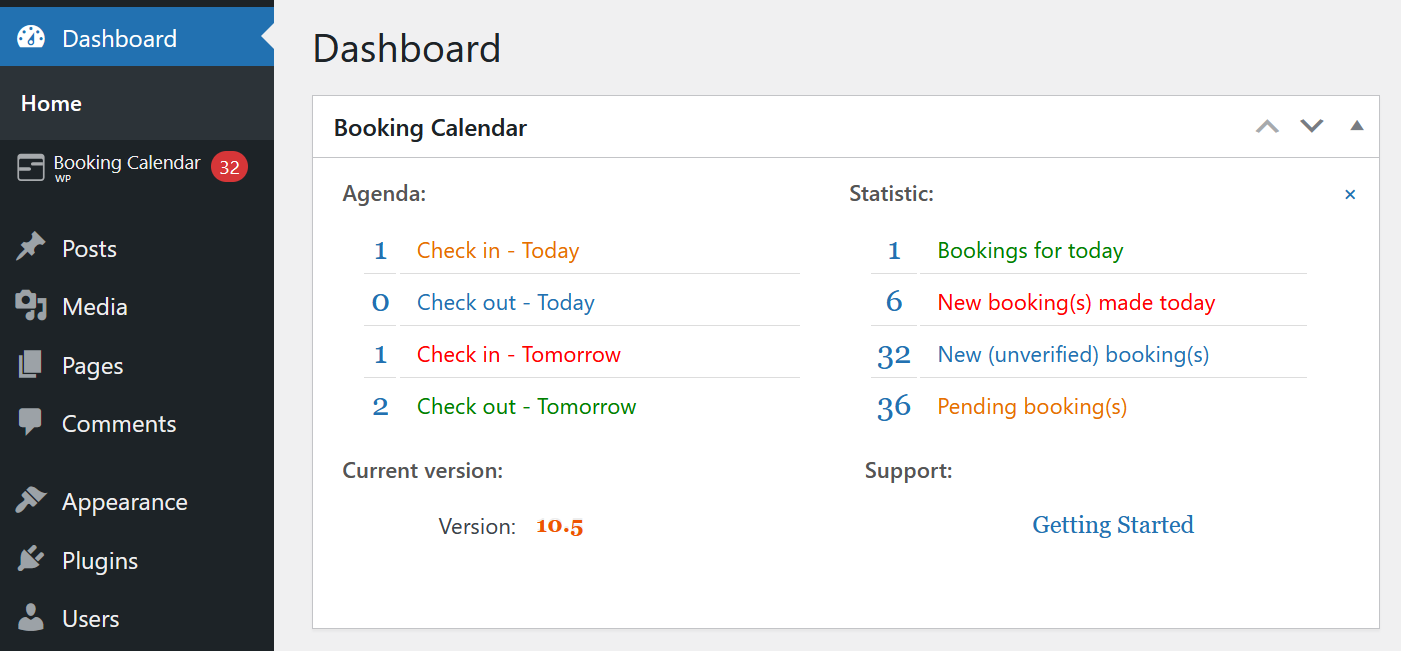
Enhanced Timeline View
- • Multiple time slot bookings in the admin panel are now displayed with a small margin, offering a clearer and more organized layout.
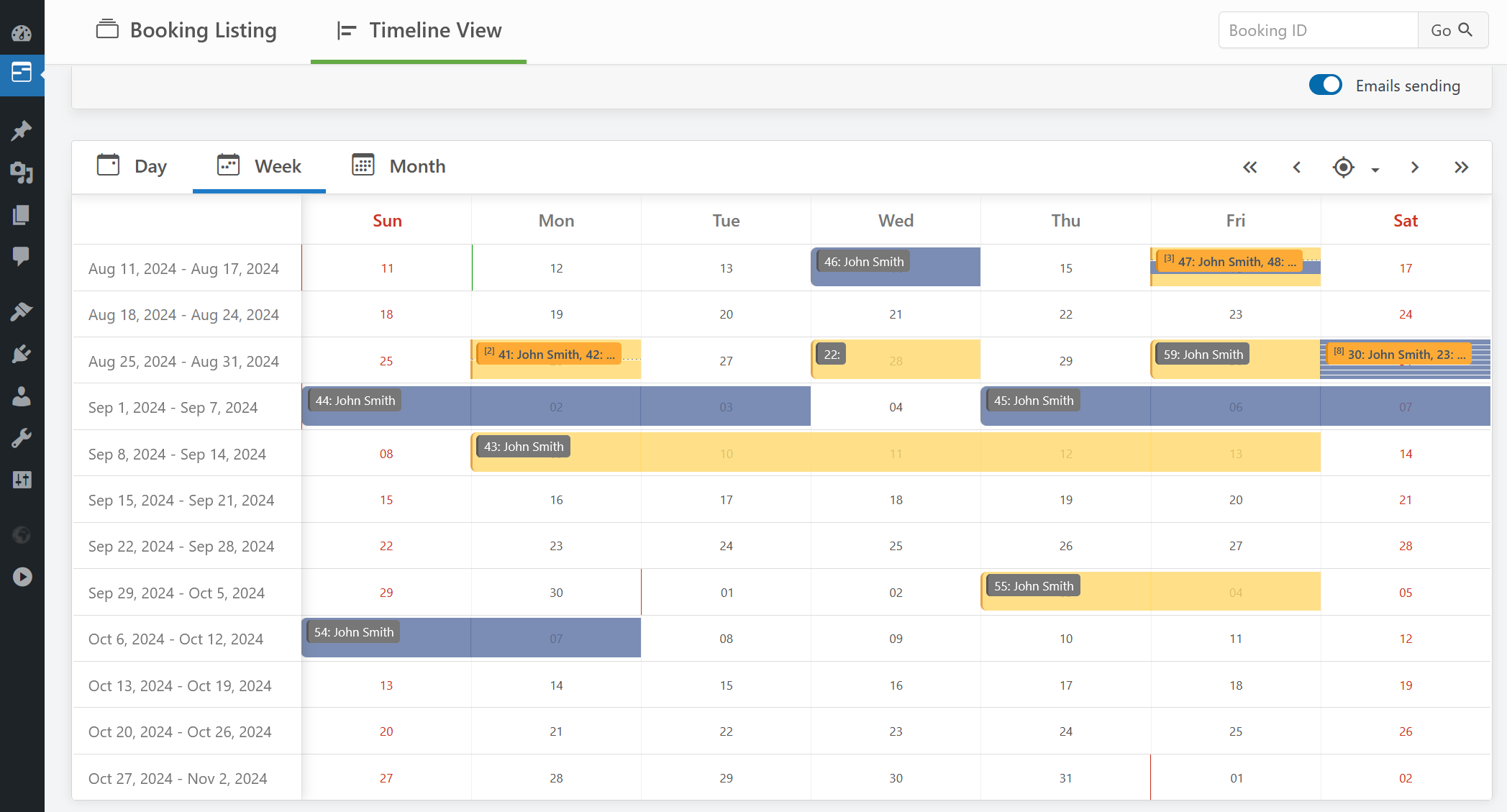
Create and Use Multiple Custom Booking Forms in Simple Form Setup mode

- • Create Multiple Custom Booking Forms! You can now create and use multiple custom booking forms while in "Simple Form Setup" mode. This enhancement offers a quicker and easier way for users to configure their booking forms.
- • Enhanced UI for Advanced Form Mode! We've updated the UI of booking forms while in "Advanced Form" mode. The code has been refactored, and toolbar UI elements have been refreshed for a smoother setup experience.
- • Ths feature available in the Business Medium or higher versions.
Additional Improvements in Free and Pro versions
- • Under the Hood: New Hook Added! We've introduced a new hook that triggers after showing cost/dates hints. You can bind this event using the following JavaScript:
-
jQuery(".booking_form_div").on('after_show_cost_hints', function(event, resource_id) { // Your code here });
Bug Fixes
- • Resolved Compatibility Issue! We've fixed a potential issue that could occur when downgrading from the Paid to the Free version while using the 'Range Days' selection mode, which is not supported in the Free version.


