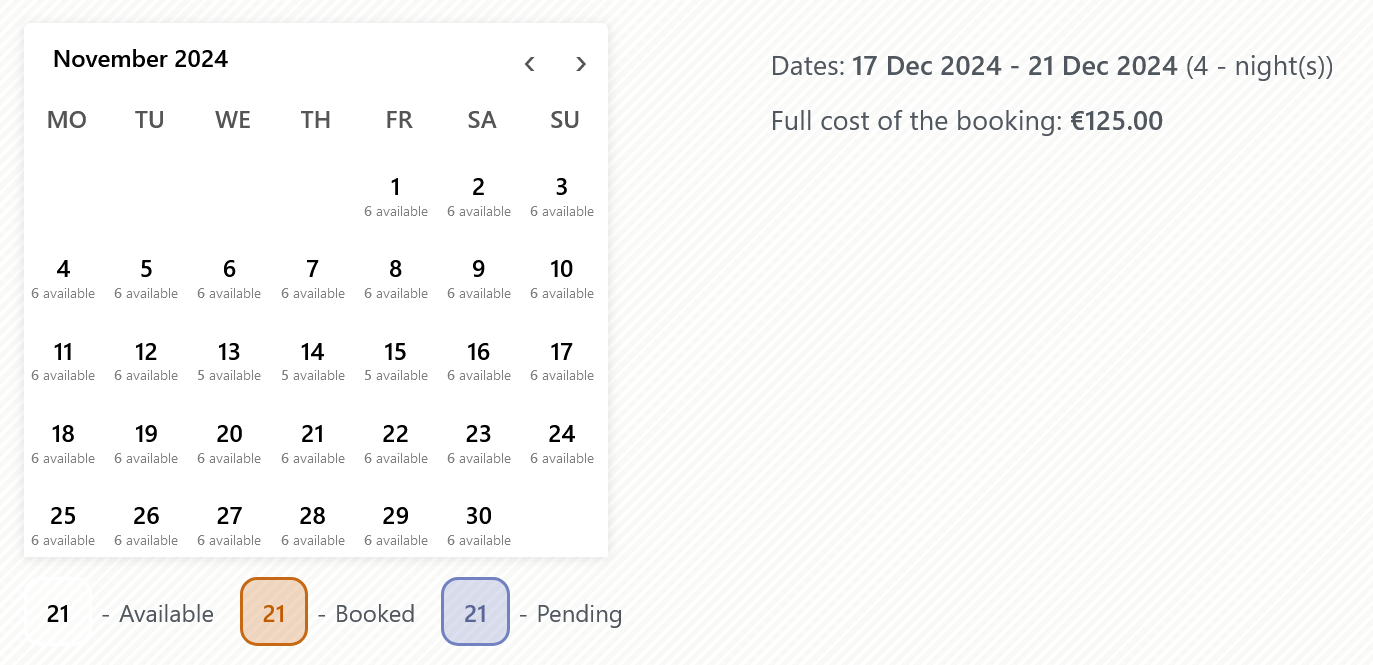New Setup Wizard for Quick & Easy Configuration!
- Our new Setup Wizard makes it simple to get started with the Booking Calendar plugin! With an intuitive, step-by-step flow, this wizard guides you through essential settings, including booking type selection, calendar appearance, availability preferences, and more.
Time Appointments - Quick Initial Setup
- • Configure your appointment booking system in under 2.5 minutes. The guided setup process makes it quick and easy to get your system ready for handling time-based appointments.
Full Day Bookings - Setup Wizard
- • Easily configure Booking Calendar for full-day bookings with the new step-by-step Setup Wizard. Get your booking system ready for full day bookings.
Changeover Multi-Day Bookings - Setup Wizard
- • Configure multi-day bookings with specific check-in and check-out days, clearly marked with diagonal or vertical lines. Perfect for bookings that require split days.
Available in Business Small or higher versions.
Cost hints available in Business Medium or higher versions.
Display Available Booking Slots in the Calendar!
- • Now you can display the number of available booking resources - such as slots, rooms, or items - directly in each date cell within the calendar, providing a clear view of availability at a glance.
Available in Business Large or higher version.