New: Multi-Step Wizard for Booking Forms (Free Version)!
- • Now you can set up your booking form as a multi-step wizard in the Booking Calendar Free version. This feature allows you to guide users through the booking process step-by-step, enhancing the booking experience.

New: Multi-Column Layout for Booking Forms (Free Version)!
- • You can now set the number of columns in your booking form in the Booking Calendar Free version. Easily adjust the column layout in the "Form Layout" section at WP Booking Calendar > Settings > Booking Form page for a more organized and customizable form appearance.
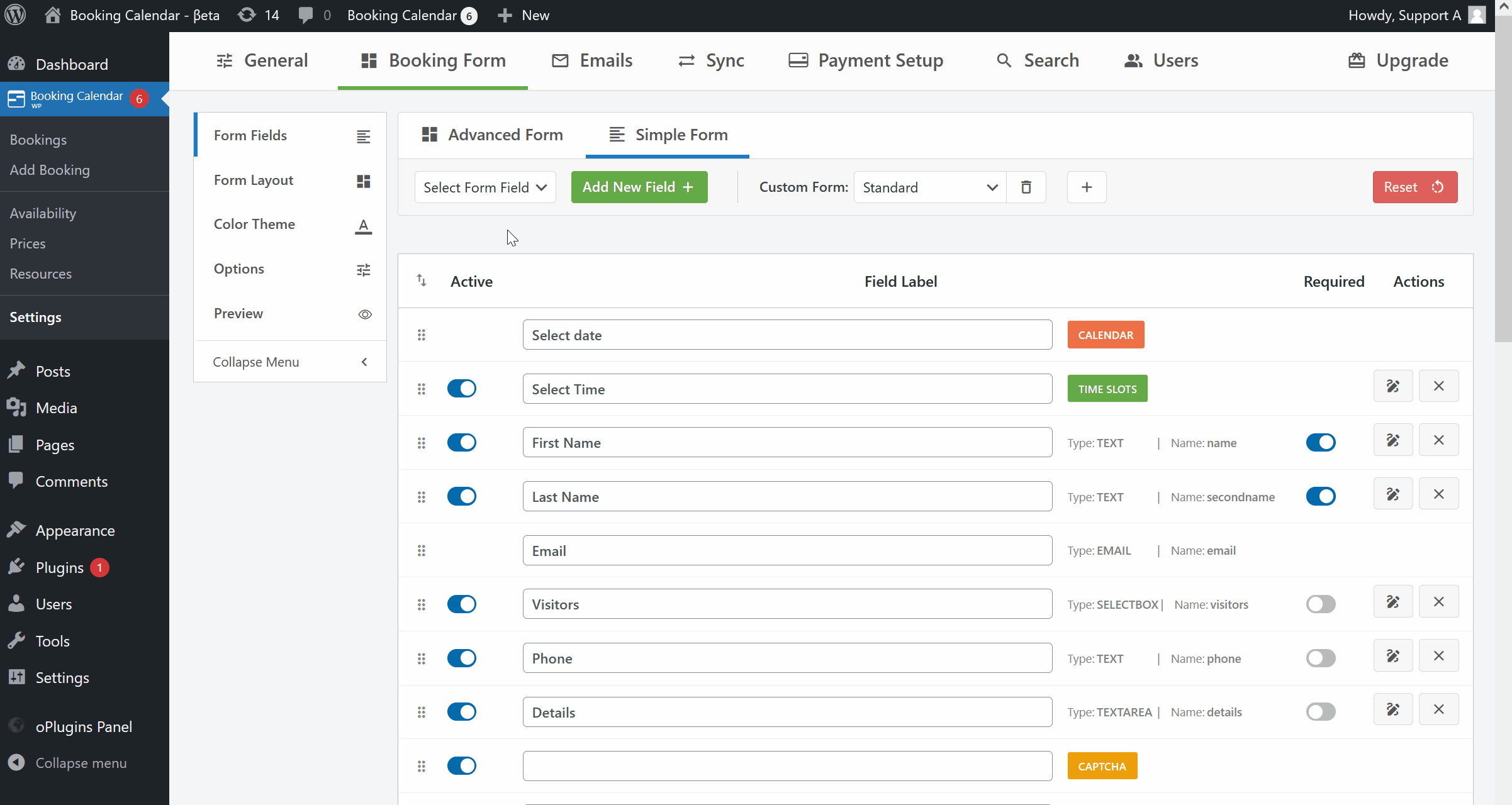
Additional Improvements in Free and Pro versions
- • We've added a 20-minute time-slot interval option when editing time slots on the WP Booking Calendar > Settings > Booking Form page. This allows for quick and easy configuration of time slots with a 20-minute duration.
- • Enhanced Added new skins: "Black-2", "Green-01", "Light-01", and "Traditional-times" to the legacy calendar skin group. (10.7.1.5)
- • Enhanced Disabled auto-selection of legacy calendar skins. (10.7.1.5.1)
Improvements in Pro Versions
- • We've introduced a new "Time-Based Appointments" form template in a multi-step wizard format. To use this template, reset your booking form by selecting it from the dropdown list in the toolbar on the Settings > Booking Form page. (10.7.1.4)
- • Added new shortcodes: [search_days_number] and [search_nights_number] to enhance search results customization. Configure these on the WP Booking Calendar > Settings > Search page. (10.7.1.1) (Business Large, MultiUser)
Under hood
- • You can now use the 'allow_past' parameter in the URL (e.g., https://yourserver.com/wp-admin/admin.php?page=wpbc-new&allow_past) to display past bookings and enable scrolling to previous months on the Booking > Add Booking page in the admin panel.


