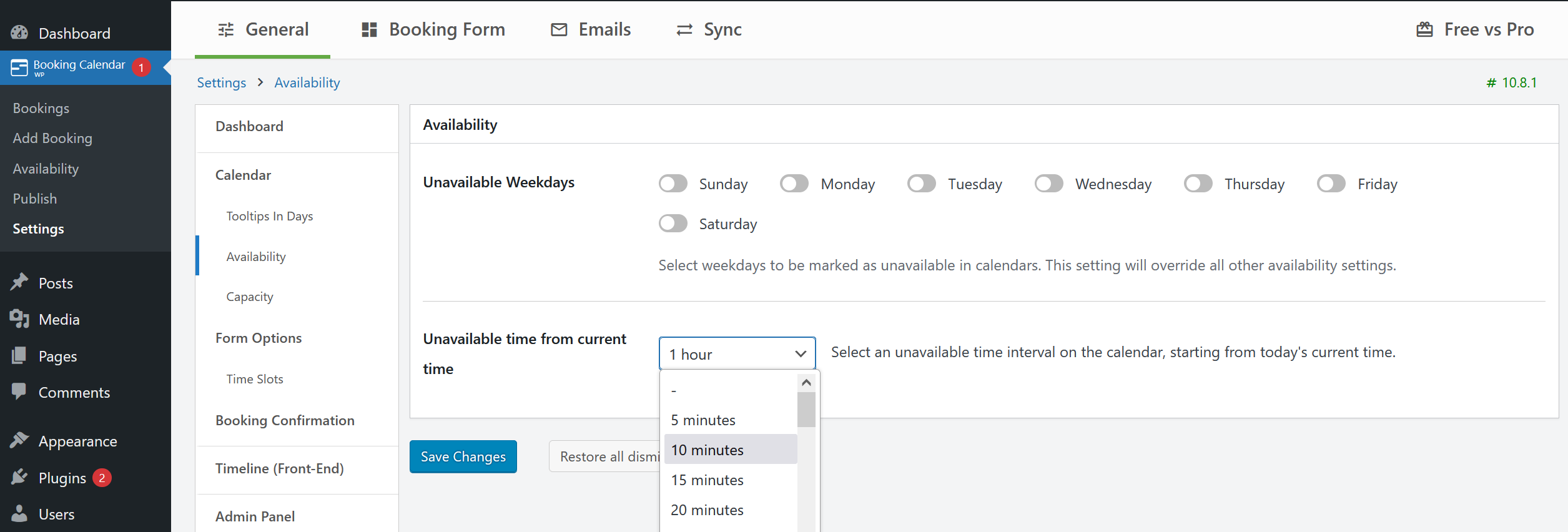New: Set Unavailable Time Intervals!
- • You can now define unavailable intervals for specific hours and minutes starting from the current time. This feature complements the ability to set unavailable dates starting from today's date, offering more flexibility in managing availability.
New: Redsys Payment Gateway Support!
- • Added integration with the Redsys payment gateway using the Redsys Redirection method. This feature is ideal for Spanish users, enabling them to seamlessly receive payments for bookings.
- Available in the Booking Calendar Business Small or higher versions
Additional Improvements in Free and Pro versions
- • New: You can now select the "Number of months in a row" value from the Options toolbar on the WP Booking Calendar > Availability > Days Availability page. This feature improves the clarity of calendar day displays in certain calendar skins. The default value is set to 3 months.
- • Improved: Setup Wizard Troubleshooting for Wordfence Users! A warning message now appears at the 4th and 5th steps of the Setup Wizard if the Wordfence plugin is installed, along with a link to troubleshoot the issue. This ensures smoother configuration and guides users in resolving potential conflicts.
- • Improvement Now, when approving a booking that was previously in the Trash, the system will automatically restore it, streamlining the approval process.
- • Improvement The email fields now use the HTML input type email, ensuring better validation and user experience when entering email addresses.
Improvements in Pro Versions
- • We've addressed an issue where the "real-time" cost wasn't displayed correctly based on selected days and other options. This occurred occasionally due to multiple requests causing server response delays. (10.8.1.3)
- • Fixed a warning issue that occurred on the WP Booking Calendar > Availability > Season Availability page.